In 2003 I bought a Motorola E365. I hate it. Almost every day I discover a new thing I don’t like about it; finally, I couldn’t bottle up the bile any more, so I am venting my spleen here. If you are thinking of throwing your money away on this underengineered toy, please read this first, and don’t say I didn’t warn you.
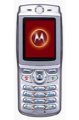
Me and Mobile Phones
First, some history. My first mobile was an Ericsson thingy, which I bought in 1997. It was fine at the time, except it had no vibrating alert so I missed a lot of calls.
Next I bought a Nokia 3210 in 2000. Brilliant. I can’t say a single bad word about this phone — intuitive, responsive, a joy to use. The ideal gadget has only one button: you press the button and it does whatever you want it to do. The 3210 came about as close as a phone could come to this ideal.
After this I bought a Siemens S35 WAP phone. This was pretty ordinary: sluggish response, dim screen with tiny characters, fiddly keypad. I needed an Internet-enabled phone, and this was about the cheapest. At the time I thought it was rubbish, but I didn’t even know what rubbish was. I do now.
In 2002 I moved to Japan, where I had a beautiful NEC phone. With its snappy keypad, tidy design, seamless email and Web access, and bright, sharp screen, it was a pleasure to use. As Joanne had mentioned to me, Japan was several years ahead in terms of mobile phone design.
Later I moved to Hong Kong, and hastily purchased this Motorola E365. I have regretted it every day since. I have not yet replaced it because I feel I must punish myself for impetuously buying such a worthless gewgaw. Rest assured that when I get a new phone, I will ceremonially destroy my E365. Here are just a few reasons why.
Turning the phone on and off
Turning the phone on and off is slow. After you press the power key, there is a delay of several seconds before anything happens (the screen turns on). Then there a further delay of about 20 seconds before you can actually use the phone.
Similarly, when switching the phone off, there is a ten-second delay between pressing the power key and the phone switching off.
There is a loud shutdown sound that the phone plays as it being turned off. This is embarrassing when you are turning the phone off in a quiet place.
Responsiveness
Response time is very poor. When pressing a key, there is often a delay of up to a second or more before anything happens.
After changing an option (e.g. setting the phone to Quiet mode), there is a little “OK” screen with an animated check mark. This is amazingly annoying as the animation runs for about 2 seconds and cannot be interrupted. Two seconds may not seem like long, but it adds up if you have to look at it hundreds of times a week, especially when it adds nothing useful.
Key lock
Key lock doesn’t always work
You can set the phone to automatically lock the keypad. Very useful, you might think. Not really; the automatic lock only works when the phone is displaying the main screen. If you go to the phone and read a message, change the setting, check missed calls or anything else, and you forget to press the Back button to return to the main screen, then no key lock for you.
Unlocking the keypad is clunky and unintuitive
When the phone keypad is locked, it takes not one, not two, but three keypresses to unlock it.
- press any key to wake up the keypad
- press the man menu key
- press * to unlock keypad
This may not seem that bad, but this minor irritation happens every time I use the phone for anything. That’s dozens of times every day. That adds up to — you guessed it — a major irritation.
Clock
Like many others, the thing I use my phone for most often is actually to tell the time, since I don’t wear a watch. The phone has a default screensaver that displays the time, and can also display the time and date on its main screen. Both are awful.
The clock doesn’t appear when you want it to
Being a screensaver, the clock only displays when the screen is in energy-saving mode, which means it’s very dim. So in low light, you can’t read it. But to turn the screen on properly, you have to unlock the keypad. But one press on any key turns off the screensaver! You get the main screen, which does not show the time. To see the time, you have to press one of the arrow keys, which displays the time in a garish black and green font that cannot be changed.
So if you want to know the time, you may be able to get away with just looking at the screen. But if it’s dark, or you accidentally press one key, you’ll have to press four keys. You shouldn’t ever have to press more than one!
The clock is ugly
The screensaver clock uses ugly retro faux-digital numerals — it’s as if the last 30 years never happened. The main screen’s display is worse: it displays the time and date in a garish black and green font that cannot be changed.
Camera
The camera options are reset when the you turn off the phone
Every time the phone starts up, it resets the camera to low-resolution mode. So every time I want to take a hi-res picture, I have to click through the menus to reset it to hi-res.
The camera takes bad pictures in dark conditions
It doesn’t work well in low light. It does have a “night” mode, which is just a joke — it applies a filter to the image in a futile attempt to correct the colours. To be fair, you don’t expect great pictures from a tiny flashless camera.
SMS messaging
Sending messages is way too complicated
It takes far too many key presses to send a message. If I’m out and about, and decide to send a message to Joanne (my most regular correspondent), here’s what I have to do.
- press any key to wake up the keypad
- press the man menu key
- press * to unlock keypad
- press “up” to show the quick menu
- press “up” to select Messages
- select Create
- select SMS/EMS
Now I can type the message. Then I have to send it:
- select Send
- press the menu button
- select Phone Book
- and
- press “56” (“JO”) to select “Joanne home”
- press the down key to select “Joanne mobile”
- select Mark
- select Done
- select Send
That’s a total of 16 keypresses.
Typing response is extremely slow
I’m hardly Mr Lightning Fingers, yet the phone misses about every tenth click when I’m typing at a reasonable speed. I constantly have to slow my typing down, which makes writing messages very frustrating.
Entering text is clunky
You have to manually capitalise the beginnings of sentences. After selecting a word, punctuation mark, anything, the phone adds a space to the message.
Learning dictionary is stupid
The dictionary attempts to “learn”, so that it will remember words you type that aren’t in the dictionary. This is useful for things like names that you may type frequently but that aren’t in the dictionary. The trouble is that it doesn’t discriminate between things that are useful to learn and things that should be forgotten.
For example, these days when I want to type “can’t”, I type in “22618” and it gives me four suggestions, the first of which is “can’v”. The word I want is only second on the list. I have no idea where it got “can’v” from, but I’m sure that I never typed it.
Once you type a number in, the phone thinks you always want to type numbers. For example, to type “7142857” you hit 7, then right arrow past P, Q, R and S to select the digit 7, then type the rest of the number. Nice and easy. The stupid thing is that the phone learns from this; do it a couple of times and every time you hit 7 it thinks you want to type a number beginning with 7 rather than a word beginning with P, Q, R or S. You have to correct it several times on this before it figures out that you want to type in English again.
So the dictionary tries to learn, but it seems to be a very inattentive student; I’d give it an F.
I don’t know whether the dictionary on my phone is particularly bad since I got it in Hong Kong. It has traditional and simplified Chinese on it too, so maybe it has a second-rate English dictionary. (I mean, it definitely has a second-rate English dictionary, but perhaps there is a better one available.)
Message storage is flaky
I had about 50 or so messages built up in my inbox; it doesn’t take long to do. There is a “Clean up messages” command that will delete all old messages. Sometimes, this command works fine. Sometimes it does nothing for a very long time (30 minutes or so) until you give up and cancel it; occasionally it locks up the phone, requiring me to take out the battery in order to reset it.
And one in a while it will go temporarily mad and think one of the messages in the inbox is in Chinese. This is amusing, at least.
Picture messaging (MMS)
It’s extremely slow to display pictures — often 10 seconds just to display a picture.
While displaying a picture, the phone often displays “Play” and “Pause” buttons. These are completely inappropriate and confusing. I presume they are meant for playing video, but given how slowly it handles pictures I would never attempt to get it to play a video.
If the phone fails to send a message, it doesn’t tell you properly. For example, I often have problems sending emails (I am charitably assuming this is my network provider’s fault, not the phone’s). So I take a photo, then add a message and send (10 keypresses just to select my most-frequently-used email address). The phone then sits there saying “Sending” for almost a minute — then “Unable to send” pops up for one second before the main screen appears again. One second! So when sending a picture, I have to watch the screen unblinkingly for a minute lest I miss the brief error message; otherwise I will not know that the message sending failed.
This happens with SMS messages too, but it doesn’t matter so much since they fail much more quickly.
On the other hand
There are one or two good things about this phone. I mention them here in order to give the impression of objectivity.
The camera takes reasonably good photos in good light.
Conclusion
It’s rubbish! I will be updating this post every so often as I uncover new irritations and remember old ones. It’s good for me; kind of like therapy, only cheaper.
This phone is slow and clunky and ugly. Be careful about buying any other Motorola phone — it may have been designed by the same nincompoops who foisted the E365 on the world. Just to make myself perfectly clear: it’s rubbish.
Happy ending
Finally my employer bought me a new phone: a Samsung SGH-Z500. It’s better in almost every way, though it does have significant problems of its own… But the good news is that I was able to find somebody who seems to like the E365.

I notice that Motorola lists this phone on their website under “Older Phones”. They would do well to distance themselves from it.
Camera
The camera lens is in the center of the phone. Sadly, the lanyard attaches to the top center of the phone. So when you take a picture, the lanyard either hangs in front of the screen and blocks your view, or else hangs over the lens and ruins your shot. To avoid this you have to remember to hold the lanyard out of the way every time you take a photo. What a pain!
I have a feeling the Motorola E365 was made in a rush, seeing as there are many careless errors with the mobile, rendering it user-unfriendly. What I find most frustrating about this phone is the poor or innapropriate english use to lable items in the menus and submenus, as well as in information messages that pop up. For example, after completing a “Cleanup Message,” which should really say “Cleanup Messages,” a message appears telling me “Message Deleted.” Well, it deleted more than one message, so again, it should be the plural: “Messages Deleted.” Also, what’s with the ‘Settings’ section? There are too many items to chose from, making it complex and confusing to navigate through to adjust the setting I am looking for. Many of the items are redundant, and can be grouped in with other items making it much simpler and user-friendly. Eg, ‘Personalize’ and ‘Initial Settings’ can be combined as one item in the Settings menu. Lots more things.. Lots more examples I haven’t mentioned!
Yes, there are so many examples of strange wording. Some of them are just amusing, but it’s are really annoying when you can’t find some function because it’s misnamed. For example:
“Cleanup Message”
Does this create some sort of message about a cleanup? No, it actually deletes old messages. They mean “Clean up messages”. A minor difference, but really, it’s not hard to get this right.
And there are a number of strange uses of the phrase “In call”:
“In Call Setup”
This option has a few settings related to incoming calls. They mean “Incoming call setup”. Except that one of the options is for setting your own caller ID, which is presumably to do with outgoing calls.
“In Call Timer”
A timer for incoming calls. And outgoing calls. THey mean “Call timer”.
“In-Call Alerting”
What is this? Alert messages appearing while you’re in a call? No, this option actually lets you decide whether incoming calls will ring, vibrate or flash the screen. I spent a while trying to find how to turn on vibrate, because I never suspected that “In-Call Alerting” was relevant.
I agree totally
I hate my phone. I can’t seem to be able to download any photos. They just won’t send. But that may not be the phone’s fault.
I hate that when you want to go back to the main screen if you press the back key once too many then the next thing you are browsing and you have to disconnect.
And what’s with the useless calculator! I can’t figure out how you can delete a mistyped numeral without choosing C from the menu which deletes the lot, and the decimal point has to be selected from the same menu when there’s perfectly good * and # keys that do nothing in this mode.
The pictures in the main menu are confusing, I forget what they mean when I havn’t used them for a while.
I will go back to Nokia after this one, which I have to hang on to for another 15 months 🙁
i agree, i have had this phone for atleast 2 years (probably more) the thing that annoys me most is the slowness, even thought i can type pretty quick, i cant on this phone, because of the slowness of the phone, the only thing i like about the phone is the blue keypad, looks pretty cool in the dark, and its pretty clever to, it only switched on the keypad light when its dark, but its the only clever thing the phone does, even the calculator is hard to use, and it hardly takes a genious to work a calculator. Also you can record an mp3 from somewhere using the voice memo, and then play it, for 15 seconds, i think they should of added a bit more memory in and enabled you to play mp3’s on the phone. But what do you expect for £100 (at the time when i bought it)
I agree totally
i love it its perfect fone if you no how to use it in call alert means wen your in a call talking derrrrrrrrrr and the camera does have a night mode in lighting condition and the mp3 ringtones are gr8 and mine takes about 5 seconds to start up and thats wen i have to type my unlok code in so if you bagg it your an idiot cause its great and the only fone brand ive ever used is motorola i think the e365 is gr8
I hate this phone!! Really stupid interface and design..I was made to purchase this phone after much pestering from someone working in motorola and what the heck! I felt like kicking that engineer in his face now!! ReaLLY STUPID phone …lousy sms mms and camera..anh oh ya..now I’m stuck with the “envelope” icon on the top of the screen that wont go away..not the u hav message icon but one stupid lousy icon that they never mentioned in their manual..dumb ass designer..Six Sigma in their DNA..my foot…I guess Six Sigma makes motorola dumber…just answer this u moronic designer..how u expect the stupid irritating tones that continue to haunt u while u were talking and halfway a message popped in…? beep until the user stops talking?> hey cmon..u guys in motorola sucks!! motorola..my 1st and definitely my last phone!! period!!
this is realy a stupied mobile underdesigned phone by motorola,even being a high end phone,it lacks many basic feature, Ring Mute feature is not there in this hand set, many other basic feature are missing..
very pathetic, really disappointed after having it, slow, lags,jammed, all those stuff..wanna trade this phone soon!
I also have a problem with a envelope next to the gprs icon and have been trying for months to get rid of it..nothing in the manual..and cant find anything on the net…does anyone have the answer?????????????
Go to your web browser and press 0 till something appears. the envelope means you have push message waiting. This phone is great, one of the first camera/mms/color screen on the market and honestly is one of the best I ever had, and believe me, I had lots of phones, I change every half year! Great screen, great ringtones, nice camera, cool design and so on, it really worth the money I spend. I love it so much that I just dumped a crappy 3g samsung to go back to this one.
can anyone tell me how to turn that start up/shut down sound off?
i love this phone i think that you should keep your comments to yourself if you cant say anything good then don’t say anything at all. it is pathetic that u can complane so easly about something u’ve had almost no time to learn about its like saying that you hate america without living there yet. only a pathetic troll would make up all those reasons why not to have a phone and what the hell is with “the camera takes bad pictures in dark conditions” news flash all phones are like that!!
Morris, I’m sorry to have made such disparaging remarks about a phone you obviously like so much. Please don’t take it personally. Overall, your comment seemed a bit negative — perhaps you should have taken your own advice and said nothing at all.
I agree with you totally in this article. I am lucky enough to have my nokia 3210 still working. I love this phone so much. Will nurture it until the day it finally dies, until then I will try to prolong that as much as possible because the new phones really are complete shyte by comparison.
Someone from got me this stupid Motorola phone. When I sell it, I really love this phone VK 4000 silver sliding phone and Sony Ericsson K750i. My nig brother has this Sony Ericsson K750i camera phone with video playback, camera flash and I guess you can download mp3 songs too 🙂
Once I get rid of my Motorola phone, I’m gonna try my hardest to earn more money to get a new phone to replace my other stupid idiotic Motorola chep phone.
can anyone tell me how to set delivery reports….
Hi…
I Need ur Help. I bought this phone, and can not access into mesaage folder and phonebook. Does anyone can help me…?
Thank You