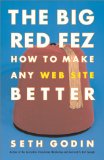Consider a Delete button in an application. Click the button and something gets deleted. But what if you click it by accident? Two approaches are commonly recommended:
- Confirm: Require the user to confirm the action before doing it
- Undo: Do the action immediately, but allow the user to undo it
The Confirm strategy offers the worst of both worlds. It slows down people who actually want to delete, and it fails to protect those who don’t. In contrast, the Undo strategy offers minimum impediment to purposeful users while making it easy to avoid losing work. Continue reading “Undo is better than Confirm” →